Try and find the commit characters just before your commit using git log. See Image for clarification
git log
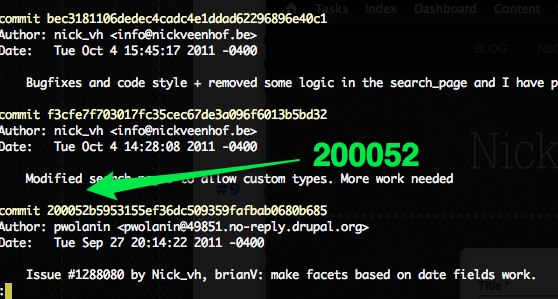
Once you have found your 6 characters. Say in our case this is 200052
git rebase --interactive 200052
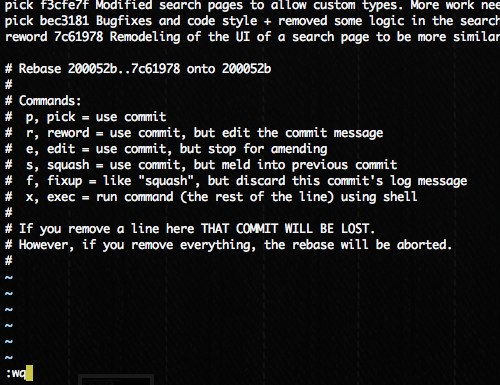
Your editor will come up with several lines as seen in the image. If you not familiar with the default editor (probably vim) you should press i before you can edit
Change the word pick into reword in front of the commit you’d like to change. Press ESC and type :wq
A new file opens and by pressing i you can now edit the commit message
